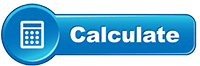- Home
- PCB Prototype
- Assembly
- PCB
- Rigid-Flex PCB
- Technology
- PCB Material
- Epoxy Filled Vias
- Heavy copper circuit board
- HDI Micro vias PCB
- Controlled Impedance
- RF & Microwave PCB
- Rigid-Flex Circuit
- Bending And Folding
- Thermally Conductive PCB
- Flex PCB Design Guidelines
- Rigid-flex PCB design guidelines
- HDI PCB design guidelines
- Heavy copper PCB design guidelines
- Flexible PCB design issues
- Flex-Rigid PCB design issues
- Turn-key PCB Assembly design issues
- PCB Trace Width Calculator
- Company
- Quote
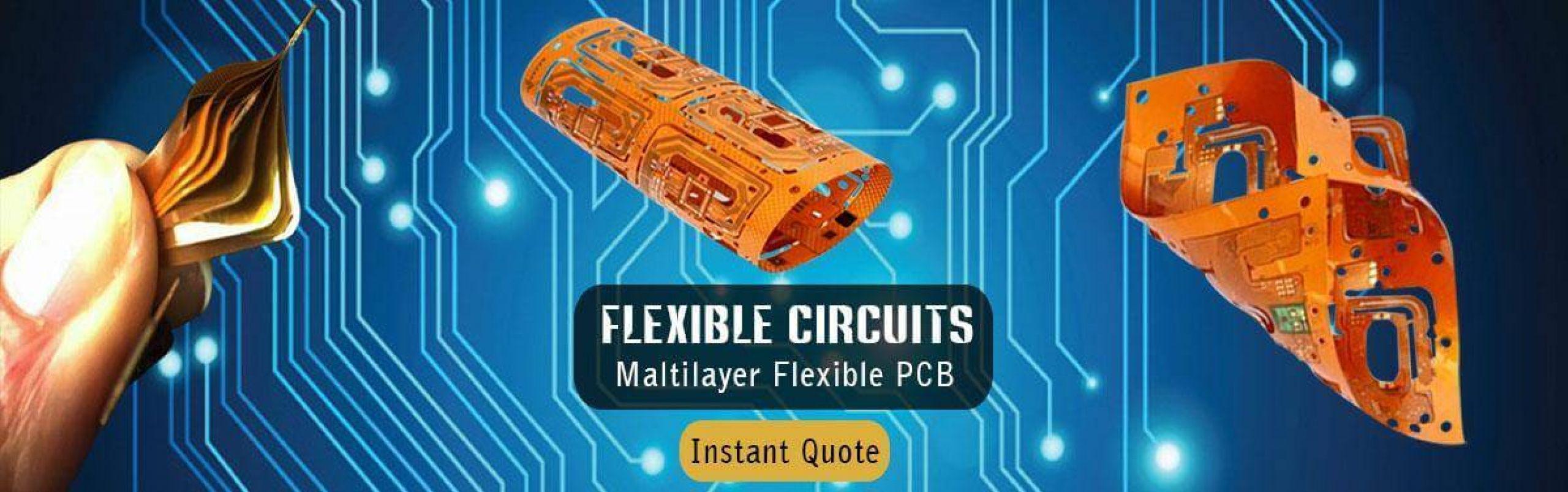
Quick Link
-
PCB Trace Width Calculator
PCB Trace Width Calculator
| HEMEIXIN PCB Trace Width Calculator | |||||||
|---|---|---|---|---|---|---|---|
| Input Data | Results Data | ||||||
| Internal Traces | External Traces | ||||||
| Field | Value | Units | Trace Data | Value | Units | Value | Units |
| Current (max. 35A) | Required Trace Width | ||||||
| Temperature Rise (max. 100°C) | Cross-section Area | ||||||
| Cu thickness | Resistance | Ω Ohms | Ω Ohms | ||||
| Ambient Temperature | Voltage Drop | Volts | Volts | ||||
| Conductor Length | Loss | Watts | Watts | ||||
| Peak Voltage | Volts | Required Track Clearance | |||||
This Javascript web calculator calculates the trace width for printed circuit board conductors for a given current using formulas from IPC-2221 (formerly IPC-D-275).
Notes:
The trace width is calculated as follows:
First, the Area is calculated:
Area[mils^2] = (Current[Amps]/(k*(Temp_Rise[deg. C])^b))^(1/c)
Then, the Width is calculated:
Width[mils] = Area[mils^2]/(Thickness[oz]*1.378[mils/oz])
For IPC-2221 internal layers: k = 0.024, b = 0.44, c = 0.725
For IPC-2221 external layers: k = 0.048, b = 0.44, c = 0.725
where k, b, and c are constants resulting from curve fitting to the IPC-2221 curves
I’ve added a recommended track clearance value based on the UL rule:
clearance in inches = 0.023″ + (0.0002″ x V)
Ideally, keep “hot” and “cold” areas of your board well apart.
Change a value in an input field, then press TAB to move to the next field. The results tables will be updated automatically.
Disclaimer:
These calculations are believed to be correct, but not guaranteed. Use at your own risk!
Trace Width Calculator FAQs
Very cool PCB width tool! I would like to know its limits though. I entered a 65 amp current requirement and it returned a track width that must be incorrect.
The original graphs that this tool is based on (published in IPC-2221) only cover up to 35 Amps, up to 0.4 inches of trace width, from 10 to 100 degrees C of temperature rise, and copper of 0.5 to 3 ounces per square foot. The formulas used here will simply extrapolate when the values are outside of these ranges.
I used your PCB trace width calculator. Intuitively I would say the required internal trace width would be less than the external case since the external trace can peal off; the opposite is true according to the calculator???? Why?
In air, the external layers have better heat transfer due to convection. A good heat insulator blankets the internal layers, so they get hotter for a given width and current. Since the Trace Width Calculator tries to control the temperature rise of the traces, it makes the internal traces wider. In vacuum, or in a potted assembly, you should use the internal layer guidelines even for the external layers.
What does temperature rise mean and how does it apply?
Temperature rise means how much hotter the trace will get with current flowing in it compared to without. You have to decide how much temperature rise your board can handle based on the operating environment and the type of PWB material used. Ten degrees is a very safe number to use for just about any application. If you can live with the trace width required for a ten-degree rise, you are good to go. If you want to try to skinny up the traces, ask for 20 degrees of temperature or more.
I use “wagon wheels” or “spokes” when connecting to a ground plane to make it easier to solder to. The trace width calculator is telling me to make the “spokes” so wide that it defeats the purpose. What should I do?
The wagon wheels spokes are very short length traces and are heat sunk to the plane. The trace width calculator uses empirical formulas based on long traces with no special heat sinking. Generally, the wagon wheel spokes do not have to be anywhere near as wide as long traces. However, at this time, I don’t know of a good way to do calculations for wagon wheel spokes.
What are Mils?
A Mil is 1/1000 of an inch.
How is Hemeixin pcb Capabilities?
An overview of the PCB Manufacturing can be found here: Microvia HDI PCB, RF PCB, Rigid-Flex PCB, Flex PCB
- Home
- Technology
- PCB Trace Width Calculator
- PCB Technology
- PCB Material
- Epoxy Filled Vias
- Heavy copper circuit board
- HDI Micro vias PCB
- Controlled Impedance
- RF & Microwave PCB
- Rigid-Flex Circuit
- Bending And Folding
- Thermally Conductive PCB
- Flex PCB design guidelines
- Rigid flex PCB design guidelines
- HDI PCB design guidelines
- Heavy copper PCB design guidelines
- Flexible PCB design issues
- Flex-Rigid PCB design issues
- Turn-key PCB Assembly design issues
- PCB Trace Width Calculator
Contact us
-
Phone:
-
Email:This email address is being protected from spambots. You need JavaScript enabled to view it.
Copyright © 2026 Hemeixin Electronics Co, Ltd. All Rights Reserved.