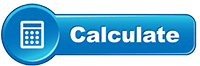Board PCB assembly Guide
Printed circuit boards (PCBs) are foundational to modern electronics, serving as the platform where electronic components come together to create functional circuits. A PCB starts as a bare board, which is then populated with various electronic components through the process known as Board PCB assembly, or board PCBA. This crucial step involves applying solder paste, positioning components, and soldering them onto the board to form a complete, operational unit.
Board PCB assembly transforms a simple circuit board into a sophisticated electronic device. This assembly process ensures that all components, from integrated circuits to resistors and capacitors, are correctly placed and securely attached. As technology advances, the demand for precise and efficient Board PCB assembly has grown, making it an essential part of manufacturing in the electronics industry.
Board PCB assembly Process Overview
Printed Circuit Board Assembly (PCBA) is a crucial process in electronics manufacturing. It involves assembling electronic components onto a circuit board to create a functional device. This process is typically divided into several steps to ensure precision and quality.
1. Preparation and Solder Paste Application
The initial step in the PCB assembly process is applying solder paste to the circuit board. A thin stencil is placed over the board, and solder paste is applied to specific locations where components will be mounted. This step is critical for creating the solder joints that will secure the components to the board.
2. Component Placement
After applying the solder paste, the process looks to equip the board with surface-mount components (SMDs) using a pick-and-place equipment. This machine automates the process, accurately placing components on the pre-defined solder paste locations. Specialized methods are used for boards requiring plated through-hole components.
3. Soldering
The next step involves soldering the components to the board PCBA. It is vital to heat the solder paste in a reflow oven, causing it to melt and form solder joints. This process solidifies the solder, ensuring a solid connection between the parts and the PCB. For through-hole components, wave soldering or manual soldering techniques are employed.
4. Inspection
After soldering, the board PCB assembly undergoes a thorough inspection. Quality control measures include manual visual checks, automatic optical inspection (AOI), and x-ray inspection for complex PCBs. These methods help identify defects or soldering issues affecting the board's functionality.
5. Final Testing
The final step in the circuit board assembly process is functional testing. It involves applying power and simulated signals to ensure the board PCBA operates as intended. Any boards that fail this test are reworked or discarded, ensuring only functional assemblies proceed.
The Board PCB assembly process involves several critical steps: solder paste application, component placement, soldering, inspection, and final testing. Each stage is essential for producing a reliable and functional circuit board, which is the foundation of modern electronic devices.
The Board PCB assembly Steps
Board PCB assembly is a critical process in electronics manufacturing. It involves integrating various components onto a printed circuit board (PCB), ensuring that electronic devices function correctly and efficiently.
Below is a detailed overview of the essential steps in board PCB assembly, from applying solder paste to final inspection and testing, highlighting each phase's role in creating reliable and effective circuit board assemblies.
Step 1: Apply Solder Paste
The first step in the PCB assembly process is applying solder paste to the circuit board. This step is crucial to ensure that components can be securely attached later. A thin, stainless steel stencil is placed over the board to align the areas where solder paste will be applied precisely. The solder paste is then spread evenly across the board using a squeegee or similar tool. This process ensures that the solder paste only adheres to the designated areas, facilitating a clean and accurate assembly of components.
Step 2: Pick and Place Components
Once the solder paste has been applied, the next step is to place the components on the PCB. It is typically achieved using a pick-and-place machine, which automates positioning surface-mount devices (SMDs) onto the board. The machine picks up each component and places it onto the PCB according to the pre-defined design. This method is efficient and precise, allowing for the accurate placement of numerous components quickly.
Step 3: Solder Paste Reflow
After the components have been placed, the board undergoes a reflow process. It involves heating the board in a reflow oven, to melt and harden the solder paste, for strong electrical and mechanical connections between the parts and the PCB. The reflow process is critical to ensure that the solder adheres properly and that the components are securely attached to the board.
Step 4: PCB Inspection
With the solder paste solidified, the next step is thoroughly inspecting the Board PCB assembly to ensure quality and functionality. Inspection methods include:
- Manual Inspection: A designer visually examines the board to detect any visible defects or errors.
- Automatic Optical Inspection (AOI): For larger batches, an AOI machine uses high-resolution cameras to inspect the board, detecting issues like soldering errors or component misalignment.
- X-ray Inspection: This method is employed for complex PCBs, allowing inspection of internal layers and connections that are not visible from the surface.
Step 5: Insert Plated Through-Hole Components
The PCB is equipped with Plated through-hole (PTH) parts and it requires a different approach than surface-mount components. There are two main methods for soldering PTH components:
- Manual Soldering: Each component is individually inserted and soldered by hand.
- Wave Soldering: An automated process where the board is passed over a molten solder wave, which forms solder joints after passing through the holes.
Step 6: Final Inspection and Testing
The final step involves rigorous testing and inspection of the Board PCB assembly to ensure it meets all required specifications. Functional testing involves powering the board and applying simulated signals to check for correct electrical characteristics. If the board fails the test, it is scrutinized further to identify and rectify issues. Successful boards proceed, while those that do not meet standards are reworked or discarded.
Following these detailed steps, the board PCB assembly process ensures that each circuit board is assembled correctly and functions as intended. Various inspection methods and testing protocols help to maintain high quality and reliability in PCB assemblies, which is essential for the performance and longevity of electronic products.
Assembly Techniques for Hand Assembly
Hand assembly of PCBs (Printed Circuit Boards) is a meticulous process that requires various techniques and tools to ensure precision and reliability. Here's a guide to the critical steps in hand assembling a board PCB assembly, covering essential tools, soldering techniques, and component handling.
Step 1: Tools Required
Essential Tools for Hand Assembly
To start with hand assembly, you will need essential tools such as wire cutters, pliers, and a soldering iron. These are fundamental for inserting and securing components on the circuit board.
Optional Tools and Their Uses
Additional tools, like a dental probe, volt/ohm meter, and magnifiers, can enhance your precision and ease during assembly. An anti-static mat and wrist strap prevent static damage to sensitive components. Also, a solder removal tool is handy for correcting mistakes.
Step 2: Soldering Equipment
Types of Soldering Irons
Soldering irons range from basic plug-in models to advanced thermostatically controlled versions. A 15- —to 30-watt iron is recommended for electronics. Irons with adjustable temperature settings or magnetized tips are beneficial for more precise control.
Hot Air Soldering Stations
Hot air soldering stations are essential for handling surface mount devices (SMDs). These stations use hot air to melt solder, making them ideal for delicate and high-density assemblies.
Step 3: Types of Solder
Lead/Tin Alloy vs. Lead-Free Solder
Solder comes in two main types: lead/tin alloy and lead-free. The traditional lead/tin alloy (63% tin, 37% lead) has a melting point of around 360°F, while lead-free solder (typically tin, silver, and copper) melts at a higher temperature of about 423°F. Lead-free solder is commonly used due to environmental regulations.
Step 4: Proper Soldering Technique
Techniques for Effective Soldering
Effective soldering involves heating the component lead and the PCB pad to ensure proper solder flow. Apply enough solder to form a solid connection without creating bridges or excessive solder balls.
Avoiding Common Issues
Watch out for cold solder joints, which occur when insufficient heat prevents proper solder flow. Practice good technique and use appropriate heat to avoid these common issues.
Step 5: Soldering Through-Hole Components
Method for Through-Hole Components
Insert through-hole components into their respective holes and bend the leads slightly to hold them in place. Heat the pad and lead simultaneously, then apply solder to secure the connection.
Tips for Avoiding PCB Damage
Be cautious not to overheat the PCB, which can lift the pads or damage the board. Use a steady hand and proper technique to avoid such issues.
Step 6: Soldering Two-Sided Boards
Techniques for Handling Two-Sided PCBs
When working with two-sided boards, ensure that solder flows through the holes to connect both sides. Apply enough heat and solder to make reliable connections without causing damage.
Step 7: Soldering Surface Mount Devices (SMDs)
Methods for SMDs
For SMDs, melt a small amount of solder on one pad to hold the component in place. Hot air soldering stations heat the remaining leads and secure the components. This technique is crucial for handling high-density boards.
Step 8: Handling Different Types of Components
Overview of Passive and Active Components
Handle passive components (resistors, capacitors) and active components (transistors, ICs) carefully, paying attention to polarity and orientation. Proper placement and soldering are essential for reliable board PCB assembly.
Handling and Placement Considerations
Ensure all components are correctly oriented and placed before soldering. Use tools to aid in positioning and avoid damage to sensitive components.
Step 9: PCB Design Considerations
Tools and Software for PCB Design
Design your PCB using CAD software to create accurate layouts and avoid common pitfalls. Software like Dip Trace offers extensive libraries and design tools for effective PCB designs.
Common Pitfalls and Tips
Double-check hole sizes and component placements to ensure they match your design. Misalignment can lead to difficulties during assembly and functional issues in the final product.
Step 10: Printed Circuit Assembly
Assembly Process for Various Components
Begin by arranging components and placing them on the PCB. Follow a logical order for inserting and soldering parts, starting with passive components and moving to more complex ones.
Handling and Inspection Practices
Handle the board by the edges to avoid contamination. Inspect the assembled board manually or use automated optical inspection (AOI) for larger batches. Perform functional tests to ensure proper operation.
Step 11: Rework and Troubleshooting
Methods for Correcting Assembly Errors
If errors occur, use a solder wick or a solder sucker to remove excess solder. For plated through-holes, a solder sucker is more effective than a wick. Correcting traces may require cutting and rerouting with wire wrap wire.
Tools and Techniques for Rework
Various rework tools, such as soldering irons and suction devices, are available to efficiently address and fix any assembly issues.
By following these steps and techniques, you can ensure a successful hand assembly of board PCB assemblies, whether for prototypes or final products.
Advanced Board PCB assembly Techniques
Digitized Smart Factory Processes
Modern Board PCB assembly has significantly advanced with the integration of digitized smart factory processes. In these environments, the assembly of printed circuit boards (PCBs) is optimized through automation and sophisticated technology, enhancing efficiency and precision. Using automated systems in smart factories has transformed the traditional board PCB assembly by incorporating advanced techniques like robotic pick-and-place machines and automated optical inspection (AOI).
Robotic devices streamline the placement of surface mount components, while AOI machines ensure quality control by inspecting solder joints and component placement with high-powered cameras. This integration of digital technology accelerates the circuit board assembly process, improves accuracy, and reduces the likelihood of defects.
Automated vs. Manual Assembly Methods
The choice between automated and manual assembly methods plays a crucial role in PCB production. Automated assembly, utilizing pick-and-place robots and soldering systems, is particularly advantageous for large-scale production. This approach offers speed, consistency, and the ability to handle high-density boards efficiently. Circuit board assembly companies commonly employ automated methods to manage high volumes and maintain stringent quality standards.
Conversely, manual assembly methods are often used for prototypes or low-volume runs where flexibility and precision are paramount. Despite being time-consuming, manual soldering allows for meticulous attention to detail, making it suitable for complex or custom circuit board assemblies.
While digitized smart factory processes and automated techniques provide substantial benefits for large-scale production, manual assembly still holds value in scenarios requiring detailed craftsmanship. Depending on the project requirements, the integration of both methods ensures optimal results in the board PCB assembly process.
Final Word
The process of board PCB assembly involves several crucial steps that ensure the creation of reliable and efficient printed circuit boards. It begins with the design phase, where careful planning and precise layout are essential. Following this, the assembly involves accurately placing and soldering components onto the PCB, which is then tested for functionality. Each stage is integral to the final product's performance, highlighting the importance of adhering to best practices throughout.
Quality control and inspection play a pivotal role in this process. Rigorous checks at each phase of board PCB assembly help identify and rectify potential issues before the final product reaches the market. By prioritizing these measures, manufacturers can enhance the reliability and longevity of their PCBs, ultimately delivering superior products to their clients.