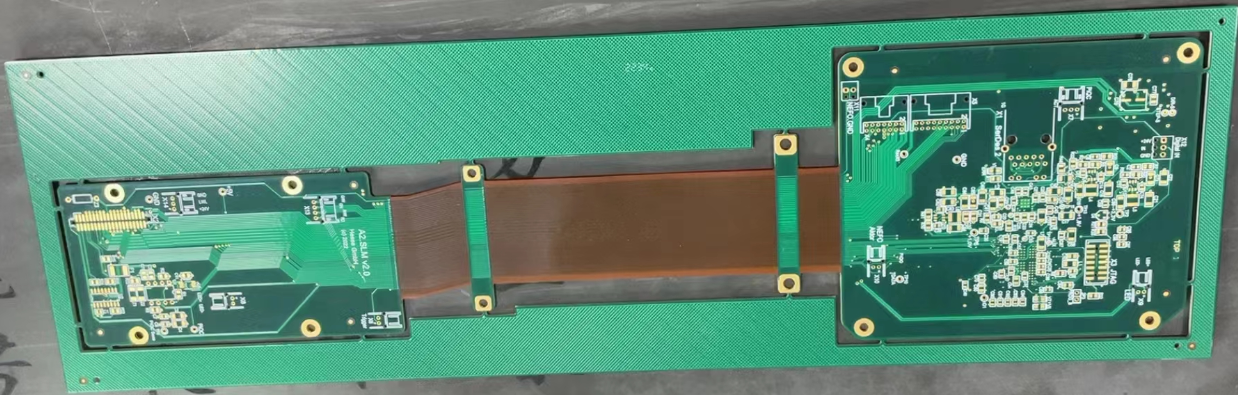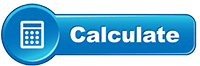Automating Inter-Layer In-Design Checks in Rigid-Flex PCBs
Designing PCBs that contain rigid flex regions is a challenge. Due to how printing is carried out because rigid and flexible materials have different line widths, blind and buried vias take on a delicate appearance — thought to be considered 'ugly' by those unfamiliar with the technique. While ugly may be a subjective term, 'ugly' PCBs still require checking. While it is completely possible to check your PCB designs from start to end during the design process, this is not without risk. This is because there are many types of inter-layer checks, and some of them are very complex.
The problem with manual checking is that it is tedious and time-consuming. It is also prone to human error, and you run the risk of getting inconsistent results. We have found that an automated approach can significantly reduce these problems. For example, a simple check can be implemented to examine whether there is a via on the opposite side of the board. However, many other checks are more complicated and require more time to implement. Automating and streamlining these checks can save you valuable time and let you work on other important things. This article is a quick walkthrough of automated inter-layer in-design checks that should be performed on a rigid, flexible circuit board.
Automating Inter-Layer In-Design Checks in Rigid Flex PCBs
Automation tools have been developed to address the issues of manual checking by taking advantage of machine learning (ML) techniques to automate these checks. Automating the inter-layer check-in PCBs is a technique that has been around for decades and even more so with the advent of the additional lamination stackup.
Automated inter-layer in-design checks are performed using Eagle or Altiumdesigner simulation tools. The software checks at the end of each routing operation before outputting Gerber files for fabrication. The idea behind automated inter-layer in-design checks is to detect issues between layers during the manufacturing process. This includes shorts, opens, and other electrical problems, as well as mechanical issues such as delamination and warpage.
Working Pattern of Automated Inter-Layer In-Design Checking Tools for Rigid Flex PCBs
The inter-layer checking tool allows you to check the continuity between two layers of your design. It analyzes the connectivity between different nets on different layers in a circuit board. This can be done by checking each net individually or running an analysis across all nets at once. This can be extremely helpful when designing complex boards where the routing is complicated, such as rigid flex and multi-layer boards. The inter-layer checker tool uses a special algorithm to identify missing vias and jumpers between two layers of your design and also the pin failures. It will highlight all possible errors within the range specified by you and give recommendations on how to fix them.
The checkers look at each trace on each layer and then compare them against all other traces on all other layers. If there is no interference between the two traces, the checker will pass them as OK; this is called a green signal. If there is interference, it will mark one or both traces as red, meaning they are not allowed. Once all signals have been checked, any signal that has not been verified as green will fail its checker and therefore, fail its overall checker.
The automated checks include:
Inter-Layer Clearance (ILD) Check
The ILD checks whether there is enough clearance between the layers of an interconnect on the board's top side and bottom side. When this clearance is too small, it can cause electrical connection problems between the interconnect layers, leading to failures during high-speed testing or operation.
Interface Impedance Check
This check ensures there are no shorts between two interconnects on different layers within a board. If there is a short between two interconnects on a board, the impedance at the interface will be very high, and the signal will not reach its destination properly; this may also cause signal integrity issues in high-speed designs.
General Module of Automated Inter-Layer In-Design Checking Tools for Rigid Flex PCBs
This is an exhaustive list of steps, but it provides a good starting point for anyone wishing to automate inter-layer checks in their rigid flex PCB design. It is a living document that should help you grow over time as more understanding of the process is gleaned.
- Create a new project and import your board file into it. For this example, you will use the default settings for creating a new project and click on your copper layer(s) to show or hide layers from the menu. This will open up a pop-up window containing all your layers, including any hidden layers. Check all of the checkboxes next to each layer you would like to include in your automated inter-layer in-design checks; we recommend checking both the top and bottom sides of each layer.
- Once all of your layers are checked, you can start your automated inter-layer in-design check. To do this, you may have to go to the automated inter-layer in-design check option in the analysis feature of the tools sections. You will be presented with a window that contains all of your checked layers and some basic information about them. If you click on each layer, it will highlight the relevant areas on the board.
- Lastly, you might have to click on "Run" at the bottom of the window and wait for your file to complete running through its checks. This may take a few minutes, depending on how large your board is and how many layers you have included in your checks. The result is that when you run an inter-layer check on this layer, it will show you any electrical connection problems between the flex and rigid layers of your board. If the analysis is completed and there is no error, you should see a green box pop up in your taskbar, indicating that everything was successful.
If you want to automate inter-layer checks in rigid flex PCB, there is another way to do this by using custom scripts written in Python or Matlab. You can write these scripts yourself or hire a programmer from the community who has already created them for other people's designs.
Final Word
With the escalation of PCB designs, rigid flex PCBs and automated inter-layer checks have become the de facto standard for high-performance, high-reliability boards. The more accurate and automated those checks can be the better. With that being said, we hope that this guide by Hemeixin can provide some value to the community when transitioning from manual inspection steps to automation.